Lexmark XM1342 Printer and Scanner Drivers Installation Guide
Lexmark XM1342 – Download and install printer and scanner drivers and software.
Supported Operating Systems: Windows 11, Windows 10, Windows 8 / 8.1, Windows 7, Windows Vista (64-bit / 32-bit)
To install printer and scanner drivers and software for the Lexmark XM1342, follow these instructions:
Prepare the Printer:
Unbox the printer and install the cartridge and paper.
Printer Driver Installation:
- Do not connect the printer to the computer yet.
- Start by installing the software.
- If you see a "Found New Hardware" message, click Cancel and disconnect the USB cable.
- Install the software without connecting the printer.
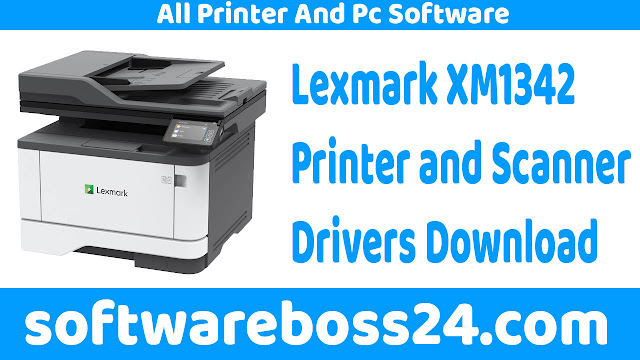 |
| Lexmark XM1342 Printer and Scanner Software Drivers Free Download |
Avoid connecting the device to the computer via USB cable before installing the driver to prevent the operating system from installing its own potentially incompatible driver.
Download printer driver and software for Windows
(Printer, scanner drivers and other software)
Software Installation for Windows:
- Double-click the downloaded .exe file.
- The Setup screen will appear. Follow the on-screen instructions.
- Accept the terms of the license agreement to proceed.
- Select "New Install" and click "Start".
- Choose a method to connect to your computer (if applicable).
- If connecting via USB, connect the printer only after software installation is complete.
Lexmark XM1342 Printer Software Download
Lexmark XM1342 Printer Driver Download
Lexmark XM1342 Scanner Software Drivers Download
Lexmark XM1342 Printer Description:
- The XM1342 multifunction printer supports output up to 40 pages per minute.
- Features double-sided automatic scanning, copying, faxing, and a 7.2 cm color touch screen.
- Connectivity options include Wi-Fi, Ethernet, and USB.
- Supports optional 550-sheet paper tray and Extra High Yield Unison toner.
- How to Scan Documents and Photos:
- Download and install the Lexmark Scanback Utility.
- Run the utility and click "Setup", then add the printer IP address.
- Select the size of the original document, file format, and scan resolution.
- Type a unique scan profile name and choose a location to save the scanned document.
- Load the document into the automatic document feeder or scanner glass.
- From the control panel, select "Scan to Computer" and choose a scan profile.
These steps should guide you through the installation of printer and scanner drivers for the Lexmark XM1342 on Windows operating systems.
