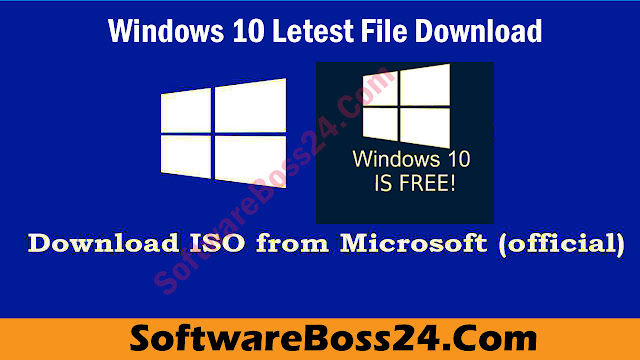Windows 10 Disc Image (ISO File) Download Now Free.
An ISO file is a digital replica of a physical disc, such as a CD or DVD, that includes all of the files and folders needed to install or run a software application. In the case of a Windows 10 ISO file, it is a complete copy of a Windows 10 installation disc, including all of the necessary files and installation scripts needed to install the operating system on a computer.
The Windows 10 ISO file can be used to create a bootable USB drive or DVD, which can then be used to install Windows 10 on a new or existing computer. It can also be used to create a virtual machine on a computer running a different operating system, allowing you to run Windows 10 in a virtual environment.
You can download the Windows 10 ISO file from the Microsoft website or through the Media Creation Tool, which is a utility provided by Microsoft that allows you to create a bootable USB drive or DVD from the ISO file. You will need a valid product key to install and activate Windows 10 after installing it from the ISO file.
HOW TO DOWNLOAD Windwos 10 ISO File
To download the Windows 10 ISO file, you can follow these steps:
- Go to the Microsoft website (https://www.microsoft.com/en-us/software-download/windows10) and click on the "Download tool now" button to download the Media Creation Tool.
- Run the downloaded Media Creation Tool and accept the terms and conditions.
- Select the "Create installation media (USB flash drive, DVD, or ISO file) for another PC" option and click on "Next."
- Select your language, edition, and architecture (32-bit or 64-bit) for the Windows 10 ISO file.
- Select the "ISO file" option and click on "Next."
- Choose a location to save the ISO file on your computer and click on "Save." The ISO file will then be downloaded to your computer.
- Once the download is complete, you can use the ISO file to create a bootable USB drive or DVD, or you can use it to install Windows 10 in a virtual machine.
Note: You will need a valid product key to install and activate Windows 10 after installing it from the ISO file. If you don't have a product key, you can purchase one from the Microsoft Store or from a third-party retailer.
HOW TO INSTALL USB PENDRIVE WINDOWS 10 ISO
To install Windows 10 from a bootable USB drive, you will need to follow these steps:
Insert the USB drive into a USB port on your computer.
Download the Windows 10 ISO file from the Microsoft website or through the Media Creation Tool, as described in my previous response.
Use a tool such as Rufus (https://rufus.ie/) or the Windows USB/DVD Download Tool (https://www.microsoft.com/en-us/download/windows-usb-dvd-download-tool) to create a bootable USB drive from the ISO file.
Restart your computer and enter the BIOS or UEFI settings by pressing the appropriate key (usually Del, F2, or Esc) during the boot process. Consult your computer's documentation or the manufacturer's website for more information on how to access the BIOS or UEFI settings.
In the BIOS or UEFI settings, navigate to the "Boot" or "Startup" menu and set the USB drive as the first boot device. Save your changes and exit the BIOS or UEFI settings.
The computer will now boot from the USB drive and launch the Windows 10 installation process. Follow the on-screen prompts to complete the installation.
Note: You will need a valid product key to install and activate Windows 10. If you don't have a product key, you can purchase one from the Microsoft Store or from a third-party retailer.
Windows 10 is a popular operating system that is widely used on personal computers, laptops, and tablets. It is the successor to Windows 8.1 and was released by Microsoft in 2015.
Windows 10 is known for its user-friendly interface, improved security features, and a wide range of built-in apps and services. It also includes support for touch screens and includes features such as the Cortana digital assistant and the Microsoft Edge web browser.
Windows 10 is used by individuals and businesses alike, and it is compatible with a wide range of hardware and software. It is often used as the primary operating system on new computers, and it is also available as an upgrade for users of older versions of Windows.
In addition to its use on traditional desktop and laptop computers, Windows 10 is also used on tablets, 2-in-1 devices, and other portable devices. It is also available on Xbox One game consoles and HoloLens mixed reality devices.
Download Windows 10 ISO Files (Direct Download Links)
![]() Download Windows 10 Version 22H2 64-bit ISO [English]
Download Windows 10 Version 22H2 64-bit ISO [English]
![]() Download Windows 10 Version 22H2 32-bit ISO [English]
Download Windows 10 Version 22H2 32-bit ISO [English]
![]() Windows 10 Version 21H2 64-bit English
Windows 10 Version 21H2 64-bit English
![]() Windows 10 Version 21H2 32-bit English
Windows 10 Version 21H2 32-bit English
![]() Download Windows 10 Version 21H1 ISO 64-bit English
Download Windows 10 Version 21H1 ISO 64-bit English
![]() Download Windows 10 Version 21H1 ISO 32-bit English
Download Windows 10 Version 21H1 ISO 32-bit English
![]() Windows 10 Version 20H2 64-bit English
Windows 10 Version 20H2 64-bit English
![]() Windows 10 Version 20H2 32-bit English
Windows 10 Version 20H2 32-bit English
![]() Download Windows 10 Version 2004 64-bit.ISO (English)
Download Windows 10 Version 2004 64-bit.ISO (English)
![]() Download Windows 10 Version 2004 32-bit.ISO (English)
Download Windows 10 Version 2004 32-bit.ISO (English)
Tags:
operating system windows 10
Operating Systems
Operating SystemsOperating Systems
Software
Windows
Windows 10 ISo File
Windows ISO File